Display everything on your desktop in one window
Ever wanted a plain overview of your desktop and open apps? Raskin is an alternative desktop interface that places your documents on a zoomable surface.
This reduces window clutter and makes finding, organizing, previewing, and opening documents considerably quicker once you get used to it. For instance, there's no need to go digging through deep folder structures or remember file names - all of your files and folders are displayed openly with full previews and all you need to do is zoom-in for a closer look.
You can use trackpad gestures to zoom and pan your way around the contents of your computer instead of navigating with a mouse. Although Raskin may sound like an alternative to Finder and Exposé, its more like a complement to it although its arguable that if you use Expose, you don't really need Raskin that much. However Raskin adds more power to your desktop browsing including organizing photos on memory cards.
Raskin is an interesting addition to Finder and Expose on your desktop.
New:Light Table View: Use Raskin’s New Light Table View (from the View menu or ?L) for ad hoc presentations or as a dedicated review spaceAutofocus while dragging items (moving and re-organizing made easier). This behaves similar than Finder’s "Spring-Loaded Folders", drag objects on a folder and wait for Raskin to move it into focus. Delay can be adjusted in Preferences.Auto-open (eg. Drag and Drop pictures and text straight into your layout document). Similar to Autofocus, documents now are "Spring-Loaded" as well.New "Focus" menu and shortcut menu for a better navigation experienceHide "Applications" on Raskin Surface if you don’t need them.Hide the Quick Start Guide (includes big Raskin icon) from the Surface.German localization: Raskin now speaks German. (Wunderbar!) Includes localization of application, manual and web site. Support is available in German too."Open With Raskin": The shortcut menu’s Open With item in other applications (eg. right-click on an attachment in Mail) now includes Raskin. Use this to quickly locate a file on the Surface.Sort indicator in Places: like folders, Places now indicate how they are arranged top right.Hide objects: New keyboard shortcut to hide selected objects (^?H)Shortcut menu (right-click) now displays the name of the clicked object (handy when zoomed out).Improved:Performance: even more speed, less CPU and RAM usage.New items created outside of Raskin now displayed immediately (eliminates the need to click Show More).Revealing folders in Finder will now directly open the folders rather than only select them.New Places now appear to the right (which leaves your Surface arrangement more consistent). After they’ve been created, they can be re-arranged to any desired position.Adding folders with a large amount of files to the Surface uses a new algorithm in order to display a more balanced and relevant extract.A new algorithm improves the initial arrangement of the Raskin Surface (when Raskin is launched the very first time).Application Place will now show less irrelevant files (when first created).More Raskin-esque Zoom buttons bottom rightImproved sorting (in cases where several items have the exact same metadata sort information).More accurate positioning of a single copied file (using Option key).More compact "Open in" indicator.Cleaner folder design shows less horizontal lines.Cleaner Registration window."Sort By" renamed to "Arrange By" (View menu).Factory Reset: Clicking on "Rebuild Surface" will now reset user preferences to their default values.Raskin no longer puts "Raskin Places" into your Finder sidebar on first launch.Less hardware information sent on checking for updates.Fixed:Moving several items from different folders now moves them all to the same position.Newly added Places could in rare circumstances lose connection to their Volume and stopped updating their contents.Several typos.Potential hang when starting Raskin again after a previous crash.Fixed crash when clicking the Registration window’s "Choose File" button.Other applications now come to the foreground more consistently after opening files.No longer possible to move a folder into its own subfolder.No longer possible to drag a Place off of the Surface.Possible hang when other applications didn’t respond while Raskin tries to link open windows and documents.Total amount of items being arranged more accurate in Activity Window.Minor fixes increasing quality of internal data structures and recovery of inconsistencies.Removed pre Raskin 1.0 Beta migration functionality.Files can no longer be displayed twice in the same location.File system hidden files are no longer counted in the footer of a folder.
Changes
New:Light Table View: Use Raskin’s New Light Table View (from the View menu or ?L) for ad hoc presentations or as a dedicated review spaceAutofocus while dragging items (moving and re-organizing made easier). This behaves similar than Finder’s "Spring-Loaded Folders", drag objects on a folder and wait for Raskin to move it into focus. Delay can be adjusted in Preferences.Auto-open (eg. Drag and Drop pictures and text straight into your layout document). Similar to Autofocus, documents now are "Spring-Loaded" as well.New "Focus" menu and shortcut menu for a better navigation experienceHide "Applications" on Raskin Surface if you don’t need them.Hide the Quick Start Guide (includes big Raskin icon) from the Surface.German localization: Raskin now speaks German. (Wunderbar!) Includes localization of application, manual and web site. Support is available in German too."Open With Raskin": The shortcut menu’s Open With item in other applications (eg. right-click on an attachment in Mail) now includes Raskin. Use this to quickly locate a file on the Surface.Sort indicator in Places: like folders, Places now indicate how they are arranged top right.Hide objects: New keyboard shortcut to hide selected objects (^?H)Shortcut menu (right-click) now displays the name of the clicked object (handy when zoomed out).Improved:Performance: even more speed, less CPU and RAM usage.New items created outside of Raskin now displayed immediately (eliminates the need to click Show More).Revealing folders in Finder will now directly open the folders rather than only select them.New Places now appear to the right (which leaves your Surface arrangement more consistent). After they’ve been created, they can be re-arranged to any desired position.Adding folders with a large amount of files to the Surface uses a new algorithm in order to display a more balanced and relevant extract.A new algorithm improves the initial arrangement of the Raskin Surface (when Raskin is launched the very first time).Application Place will now show less irrelevant files (when first created).More Raskin-esque Zoom buttons bottom rightImproved sorting (in cases where several items have the exact same metadata sort information).More accurate positioning of a single copied file (using Option key).More compact "Open in" indicator.Cleaner folder design shows less horizontal lines.Cleaner Registration window."Sort By" renamed to "Arrange By" (View menu).Factory Reset: Clicking on "Rebuild Surface" will now reset user preferences to their default values.Raskin no longer puts "Raskin Places" into your Finder sidebar on first launch.Less hardware information sent on checking for updates.Fixed:Moving several items from different folders now moves them all to the same position.Newly added Places could in rare circumstances lose connection to their Volume and stopped updating their contents.Several typos.Potential hang when starting Raskin again after a previous crash.Fixed crash when clicking the Registration window’s "Choose File" button.Other applications now come to the foreground more consistently after opening files.No longer possible to move a folder into its own subfolder.No longer possible to drag a Place off of the Surface.Possible hang when other applications didn’t respond while Raskin tries to link open windows and documents.Total amount of items being arranged more accurate in Activity Window.Minor fixes increasing quality of internal data structures and recovery of inconsistencies.Removed pre Raskin 1.0 Beta migration functionality.Files can no longer be displayed twice in the same location.File system hidden files are no longer counted in the footer of a folder.






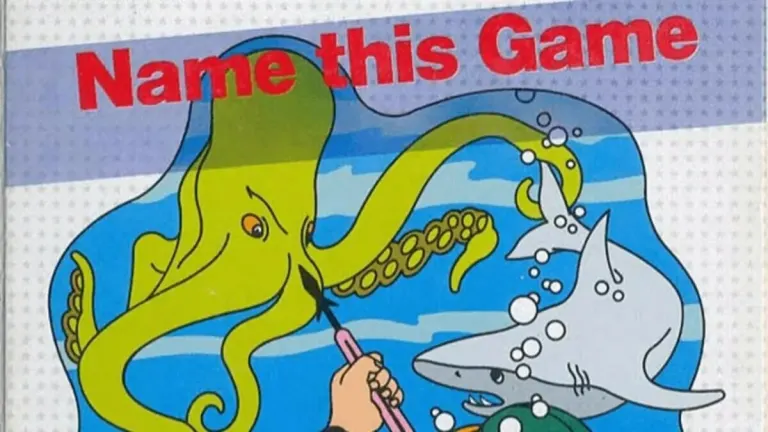



User reviews about Raskin
Have you tried Raskin? Be the first to leave your opinion!